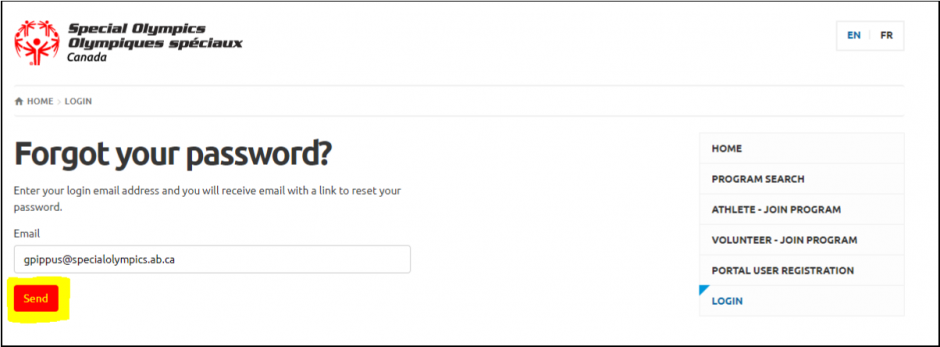1. In a new tab, navigate to https://portal.specialolympics.ca/login. Click on the ‘Forgotten Password’ link.
2. Enter your email and press ‘Send’. You will receive an email at the address you’ve entered
3. Follow the ‘Go to this page’ link in the email.
4. Enter and confirm your new password. After pressing ‘Save’, you will be able to return to the login page and enter the portal.