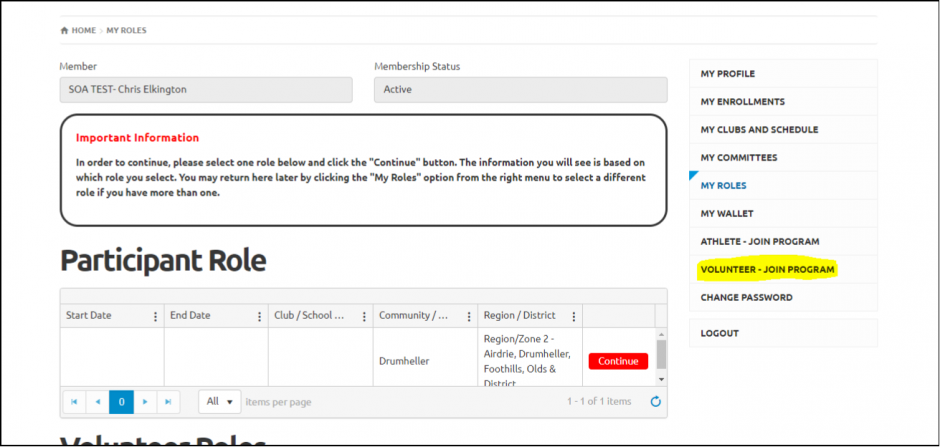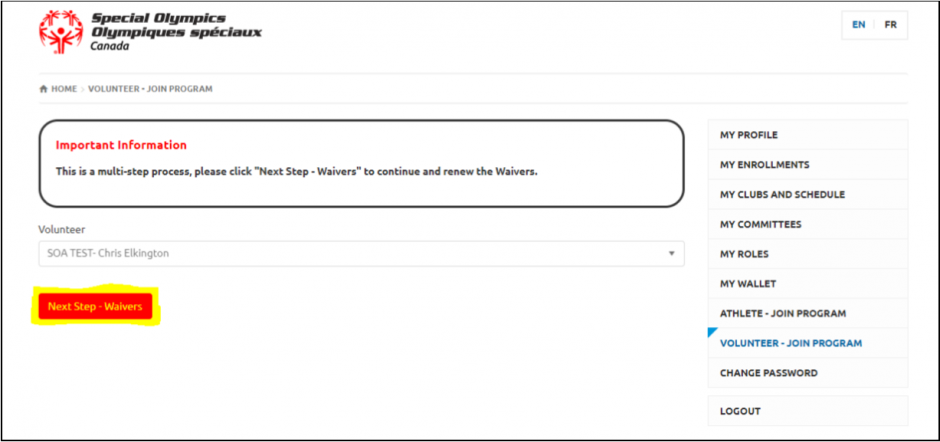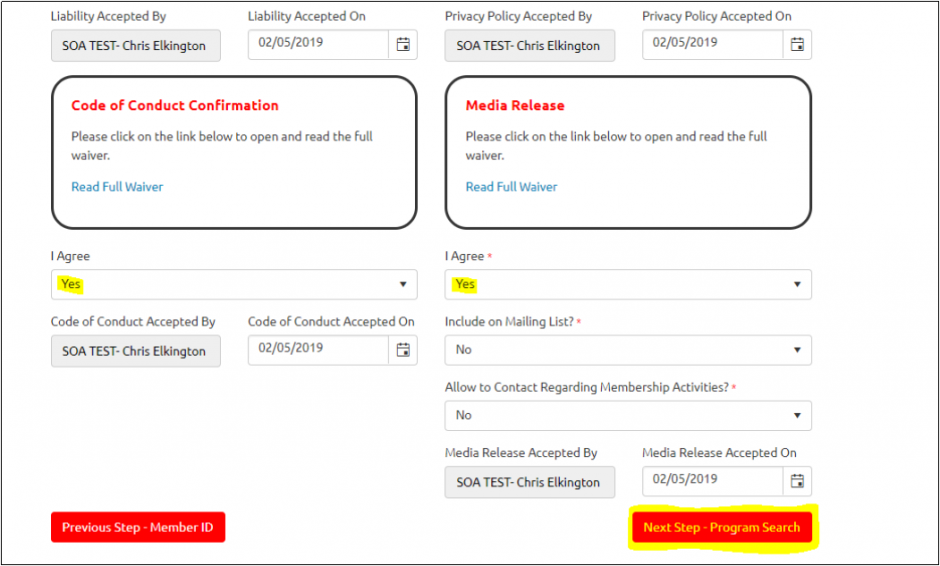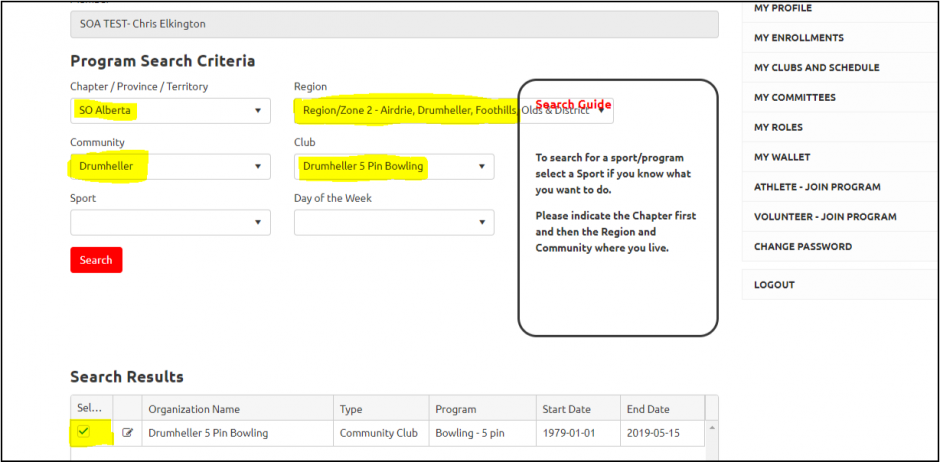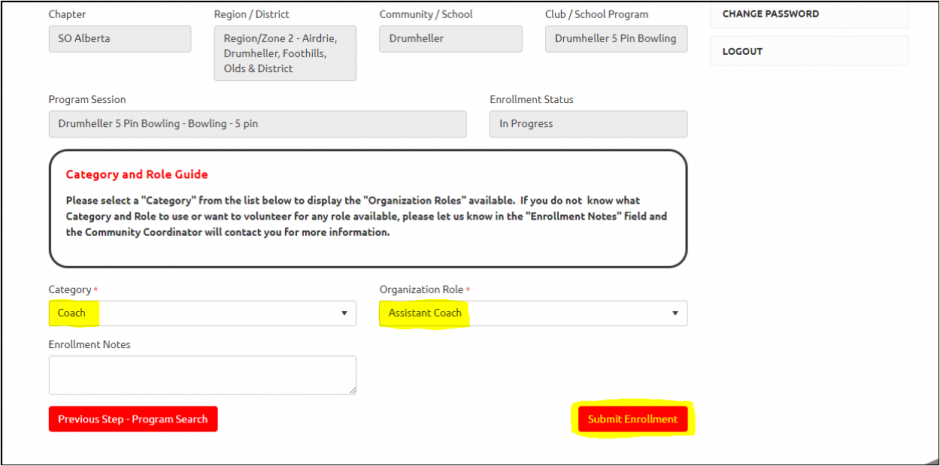1. In a new tab, login to the portal: https://portal.specialolympics.ca/login.
- Select 'Volunteer Join Program' from the navigation tabs on the right side of the page.
2. Press 'Next Step- Waivers'
3. Select the appropriate waiver answers from the drop down menus, then press 'Next Step- Program Search'.
4. Enter your community or sport information into the drop down menus. Press 'Search' and select the appropriate program. When finished, press 'Next Step- Enrollment Details'. Please note that you can only add one program enrollment at a time.
5. Review your information, then select the appropriate Volunteer 'Category' and 'Role'. When you have finished, press 'Submit Enrollment'.